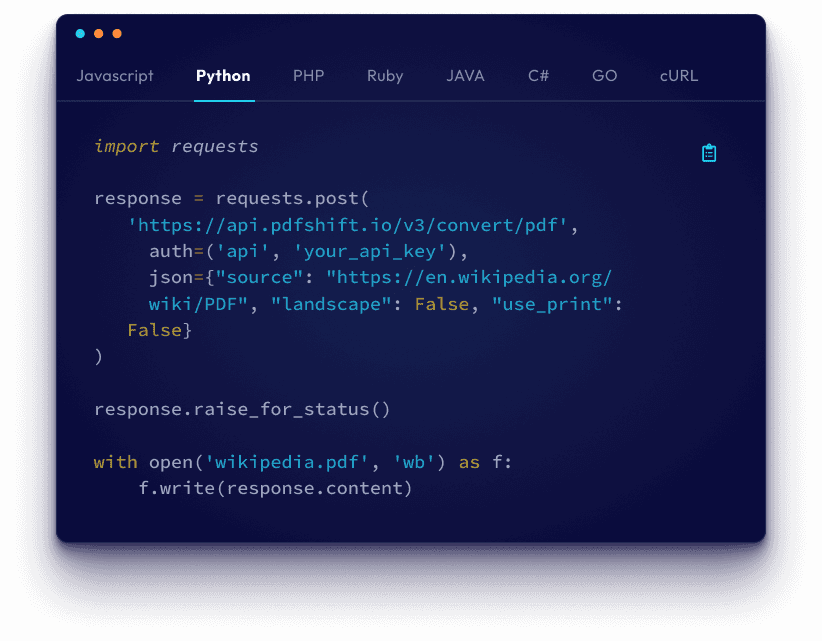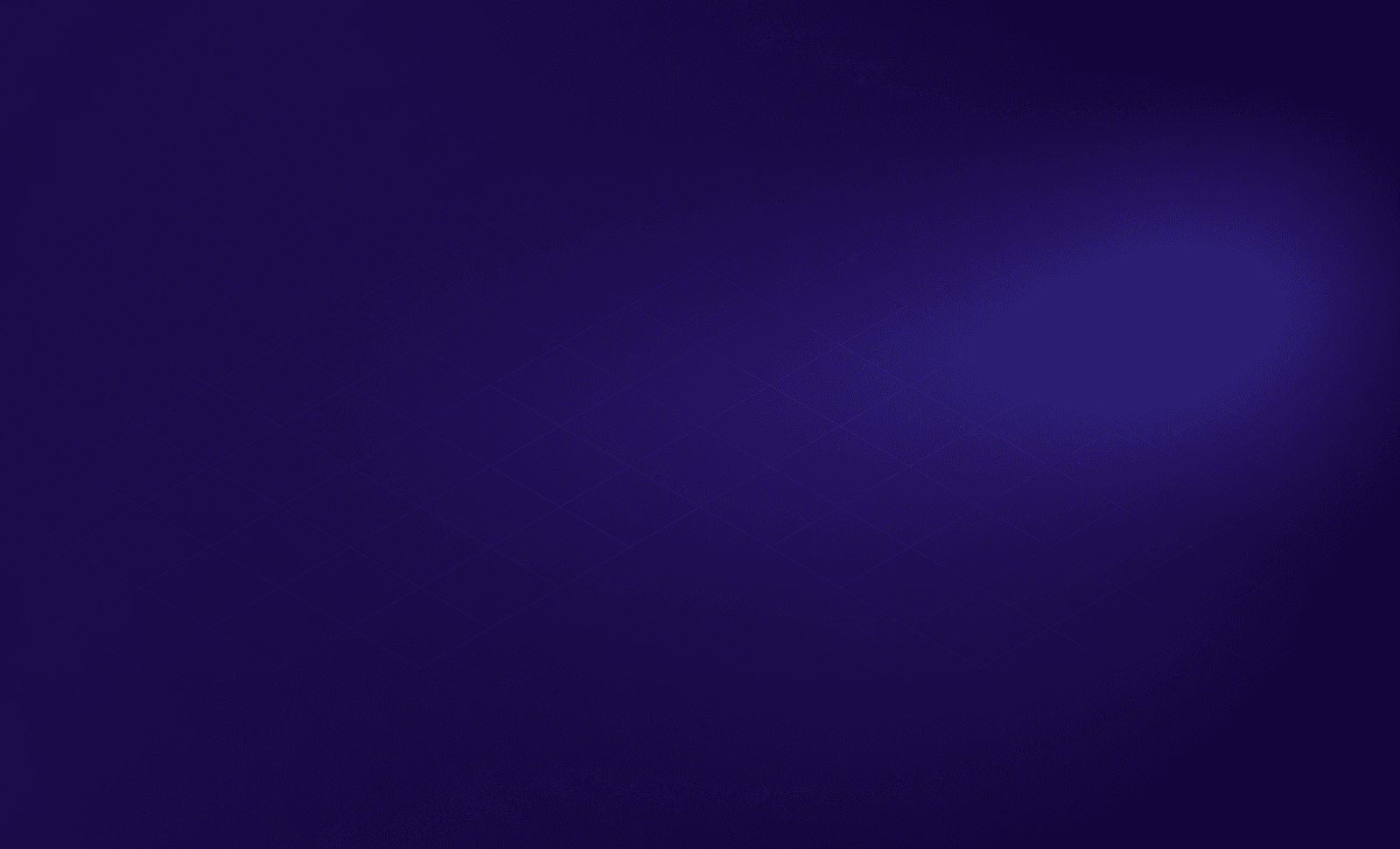
Explore

Trusted BY 18,000+ users with millions of generated documents






We Care About Your Time
Our API makes it easy to export high-quality PDF versions of HTML documents from raw code or URLs. There's no need to worry about CSS properties, outdated libraries or conversion errors.
See Our Case Studies
We Care About Your Time
Our API makes it easy to export high-quality PDF versions of HTML documents from raw code or URLs. There's no need to worry about CSS properties, outdated libraries or conversion errors.



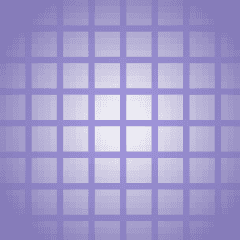
Generate impactful Open Graph images to share your content on social networks easily. Use custom templates and provide variable parameters to automatically integrate banners into your CMS.

We Care About Your safety
Store your template and take advantage of our powerful template engine to convert your documents even faster. Storing your templates at PDFShift will allow you to generate documents on the fly with your customer in a secure way. It will allow you to automatically build banner images for your blog posts securely within your blog engine (Wordpress, Next, Nuxt).
We Care About Your Data
Our API makes it easy to export high-quality PDF versions of HTML documents from raw code or URLs. There's no need to worry about CSS properties, outdated libraries or conversion errors.

Play nice with third-party libraries
PDFShift works great with external libraries such
as Tailwind, Bootstrap, Bulma, Skeleton, …. You can also generate beautiful charts with javascript libraries or maps using Google Map or OpenStreetMap.
Generate documents in the blink of an eye
Use PDFShift's powerful webhook system to quickly generate thousands of documents with minimal wait times. Need more? Invoke our parallel conversion system to convert many documents with a single request for results in milliseconds.
PDFShift's conversion technology is fully HIPAA compliant, making it a great choice for the healthcare industry. We don't store your documents (unless specifically requested in the API), so we can ensure the privacy of your data.

Start for free with up to 50 credits per month and upgrade based on your needs
Monthly
Yearly
Most Popular
Free
$0/year
Total Overage: N/A
Max file size: 5
50 Documents
Get Started
Basic Features
No file size limit
CSS & Javascript injection
AWS S3 delivery
Parallel & Asynchronous responses
Advanced header & footer
Encryption and Watermark
2500
I'll need to convert
documents per month
What is HTML to PDF conversion?
HTML to PDF conversion is the process of transforming web pages or HTML content into a PDF document format, allowing users to preserve the structure, styling, and content of a web page in a printable format.
How does the tool work?
What types of HTML content can be converted to PDF?
Are there limitations or restrictions on conversion?
Can the tool handle responsive design or media queries?
Is it possible to customize the PDF output?
How secure is the conversion process?
Hundred of users shared their love of PDFShift
So far this is one of the best HTML to PDF converters I have come across. I like that it's simple and does a good job. Also, their support and pricing is great!

Billy B.
AlternativeTo
So far this is one of the best HTML to PDF converters I have come across. I like that it's simple and does a good job. Also, their support and pricing is great!

Smith J.
AlternativeTo
So far this is one of the best HTML to PDF converters I have come across. I like that it's simple and does a good job. Also, their support and pricing is great!

Nomad WebDesign
AlternativeTo
PDFShift is awesome! Before I was creating PHP PDF files through fPDF and it was very time consuming and difficult. Now with PDFShift, I can just mock them up in HTML and CSS and then through a very simple and easy to use API.

Greg R.
AlternativeTo
Very easy to use, highly customizable, and works just as intended. The biggest feature missing from other PDF APIs was the ability to decide where a page "breaks" and continues on to a new page. PDFShift made doing so easy with a simple CSS class.

Nomad WebDesign
AlternativeTo
So far this is one of the best HTML to PDF converters I have come across. I like that it's simple and does a good job. Also, their support and pricing is great!

Nomad WebDesign
AlternativeTo
© 2023 PDFShift.
Company details
Contact Us
Term of services
GRPR
HIPAA - BAA
Product
Features
Pricing
Blog
Documentation
Playground
Status Page
GUIDES
Node.js Guide
Node.js Guide
Python Guide
Ruby Guide
All our Guide